Ffuf Cheatsheet
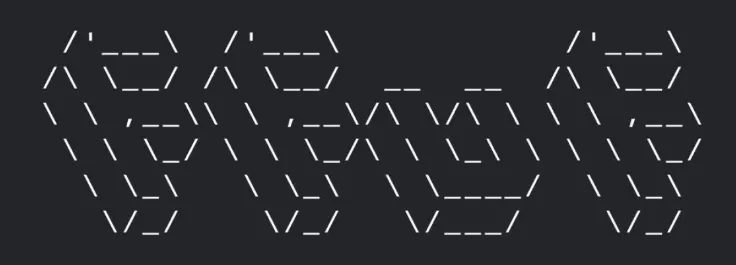
About fuff
Ffuf (Fuzz Faster U Fool) is a high-speed web fuzzer written in Go, designed for web application security testing and discovery.
Commmon Snippets
ffuf -c -w $wordlist -u $url/FUZZ -t $threads -v # Directoriosffuf -c -w $wordlist -u $url -t $threads -v # Parámetros GETffuf -c -w $wordlist -u $url -X POST -d "$post_data" -t $threads -v # Formularios POSTffuf -c -w $wordlist -u FUZZ.$domain -t $threads -v # SubdominiosTable of Contents
- Installation
- Basic Usage
- Filtering Options
- Wordlist Management
- Advanced Features
- Common Use Cases
- Output Options
- Performance Tuning
Installation
# Download latest release from GitHubgo install github.com/ffuf/ffuf/v2@latest
# Verify installationffuf -Vgit clone https://github.com/ffuf/ffufcd ffufgo getgo buildBasic Usage
Core Syntax
# Basic directory fuzzingffuf -w wordlist.txt -u http://target.com/FUZZ
# Multiple parametersffuf -w users.txt:USER -w pass.txt:PASS -u http://target.com/login.phpCommon Parameters
-w # Wordlist and keyword-u # Target URL-H # Header-X # HTTP method (GET/POST/PUT/PATCH)-d # POST data-t # Number of threadsFiltering Options
Response Filters
# Filter by status code-fc 404,403 # Filter HTTP status codes-fs 1234 # Filter response size-fl 24 # Filter by response line count-fw 374 # Filter by response word count-ft 2.4s # Filter by response time
# Match filters (opposite of filter)-mc 200,301 # Match status codes-ms 1234 # Match response size-ml 24 # Match line count-mr "text" # Match regex in responseAdvanced Filtering
# Combining filtersffuf -w wordlist.txt \ -u https://target.com/FUZZ \ -mc 200 \ -fs 1234 \ -fr "Not Found"
# Custom matchers-mr "admin|login" # Match responses containing regex-mh "User-Agent" # Match specific headersCommon Use Cases
Directory Discovery
# Basic directory scanningffuf -w /path/to/wordlist.txt \ -u https://target.com/FUZZ \ -mc 200,301,302,403
# With file extensionsffuf -w wordlist.txt \ -e .php,.html,.txt \ -u https://target.com/FUZZVirtual Host Discovery
# Subdomain enumerationffuf -w subdomains.txt \ -u https://FUZZ.target.com \ -H "Host: FUZZ.target.com" \ -mc 200,301,302Parameter Fuzzing
# GET parametersffuf -w params.txt \ -u https://target.com/api?FUZZ=value
# POST parametersffuf -w params.txt \ -X POST \ -d "FUZZ=value" \ -u https://target.com/apiAdvanced Features
Authentication
# Basic auth-H "Authorization: Basic BASE64_CREDENTIALS"
# Bearer token-H "Authorization: Bearer YOUR_TOKEN"
# Cookie-H "Cookie: session=123456"Custom Matchers and Filters
# Custom regex matcher-mr "admin|dashboard"
# Size filter with tolerance-fs 1234 -fs-tolerance 100
# Time-based filtering-ft 2.4sOutput Options
Output Formats
# JSON output-o output.json -of json
# HTML report-o report.html -of html
# Markdown output-o notes.md -of md
# CSV format-o results.csv -of csvVerbosity Levels
-v # Verbose output-silent # Silent modePerformance Tuning
-
Threading Configuration
Terminal window # Adjust number of threads-t 50# Rate limiting-rate 100 -
Request Optimization
Terminal window # Auto-calibration-ac# Delay between requests-p 0.1 -
Memory Management
Terminal window # Stop after matches-max-time 300-stop-on-error