Metasploit Framework
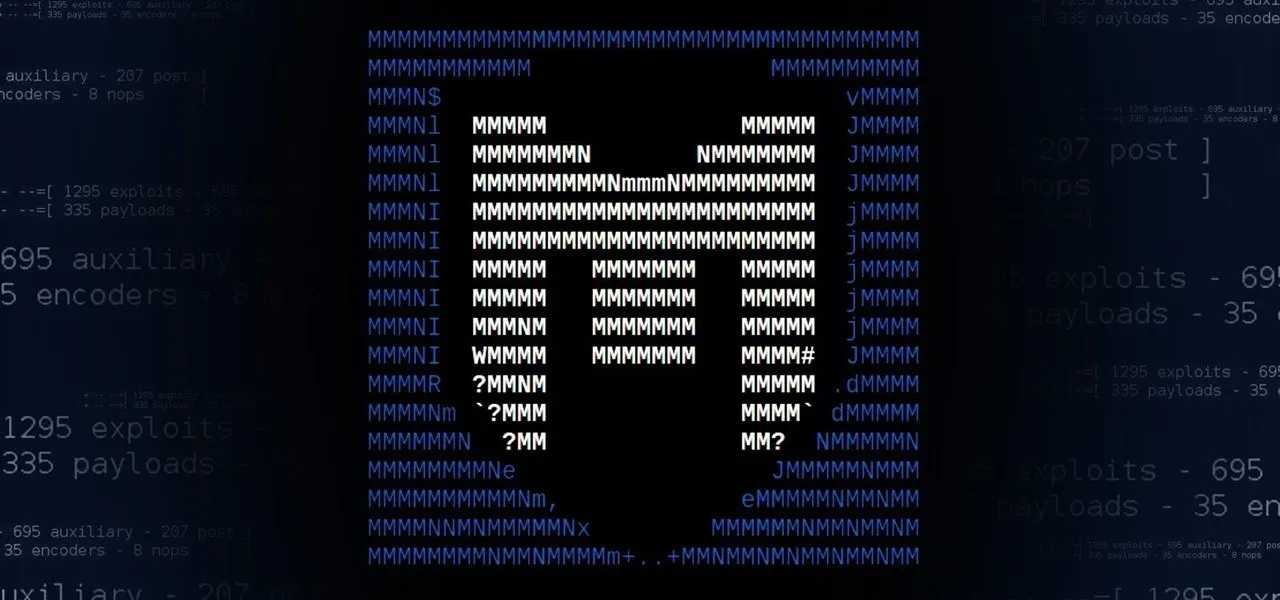
Table of Contents
- Basic Operations
- Reconnaissance
- Framework Management
- Module Usage
- Session Management
- Database Operations
- Best Practices
Basic Operations
-
Framework Startup
Terminal window msfconsole # Start the Metasploit Framework consolemsfdb init # Initialize the databaseversion # Display framework version -
Navigation
Terminal window help # Show help menusearch <keyword> # Search for modulesuse <module> # Select a moduleinfo # Display module information -
Module Settings
Terminal window show options # Display module optionsset OPTION value # Set an optionunset OPTION # Clear an optionsetg OPTION value # Set global optionsave # Save current config
Framework Management
workspace # List workspacesworkspace -a <name> # Add workspaceworkspace -d <name> # Delete workspaceworkspace <name> # Switch workspacedb_status # Show database statusdb_import <file> # Import scan resultsdb_export -f <format> # Export databasehosts # Show all hostsservices # Show all servicesModule Usage
-
Module Types
Terminal window show exploits # List exploit modulesshow payloads # List payload modulesshow auxiliaries # List auxiliary modulesshow encoders # List encoder modulesshow nops # List NOP modules -
Module Operations
Terminal window use <module> # Select moduleinfo # Show module informationoptions # Show module optionsrun / exploit # Execute module
Session Management
sessions -l # List sessionssessions -i <id> # Interact with sessionsessions -k <id> # Terminate sessionbackground # Background current sessionDatabase Operations
hosts # Show all hostshosts -a <address> # Add hosthosts -d <address> # Delete hosthosts -c <column> # List specific columnservices # Show all servicesservices -p <port> # Filter by portservices -s <name> # Filter by serviceBest Practices
- Always obtain proper authorization before testing
- Document all testing activities
- Use isolated testing environments
- Regular framework and database updates
- Maintain detailed logs of all activities
- Follow security testing standards and compliance requirements
Professional Guidelines
-
Pre-Testing
- Verify scope and authorization
- Document testing boundaries
- Set up isolated test environment
- Review compliance requirements
-
During Testing
- Maintain detailed logs
- Monitor system impacts
- Follow testing protocol
- Document findings
-
Post-Testing
- Clean up test artifacts
- Document results
- Provide recommendations
- Secure sensitive data
Configuration Management
load <plugin> # Load pluginunload <plugin> # Unload pluginroute # View route tableroute add/remove # Modify routingAdvanced Features
makerc <file> # Save commands to resource fileresource <file> # Run resource scriptjobs # List jobsjobs -k <id> # Kill jobjobs -i <id> # Info about job